Anti-Affinity Rules
Learn how to protect your highly available applications on OrionCustomers often deploy highly available applications on two or more VMs within the same data center. A common example is two Active Directory domain controllers on separate VMs, within the same Orion data center.By default, the Orion platform automatically balances and distributes tenant VMs across multiple physical hosts in order to ensure optimal performance and uptime. However, while it is unlikely, it is possible that a customer's two or more highly available VMs could end up on a single host. In the unlikely event of a hardware failure or other host-level event, these VMs being on the same host could impact the consumers of the application.To mitigate this concern, Orion customers can take advantage of a VMware feature called Anti-Affinity rules, which guarantees that arbitrarily-defined VMs are always balanced onto different physical hosts. This way, if there is a host-level failure or event, it does not impact the application's availability.Affinity RulesLikewise, Orion customers can configure Affinity rules (not Anti-Affinity) rules, which guarantee that one or more VMs are always balanced onto the same host.To configure an Anti-Affinity rule, log into your vCloud Director portal and select your oVDC: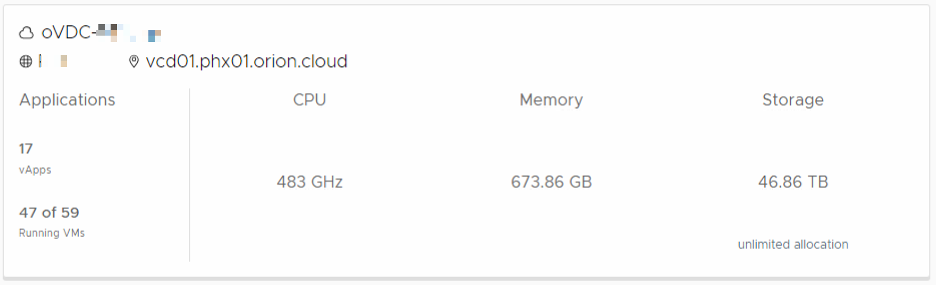 From the sidebar, locate the Affinity Rules navigation menu:
From the sidebar, locate the Affinity Rules navigation menu: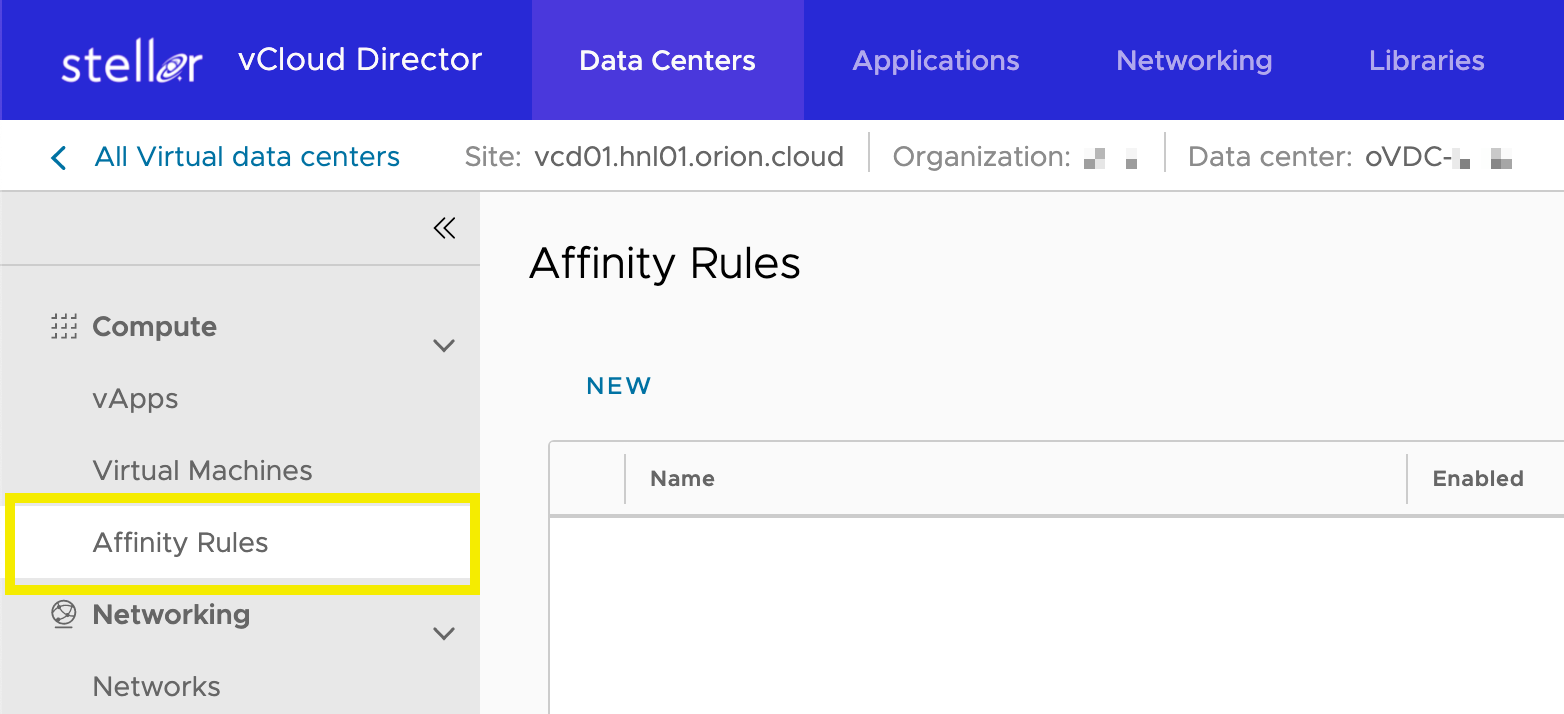 You should now see options to create Affinity or Anti-Affinity rules. Because it is most common for customers to want to separate VMs from each other, this example will focus on creating an Anti-Affinity rule.
You should now see options to create Affinity or Anti-Affinity rules. Because it is most common for customers to want to separate VMs from each other, this example will focus on creating an Anti-Affinity rule.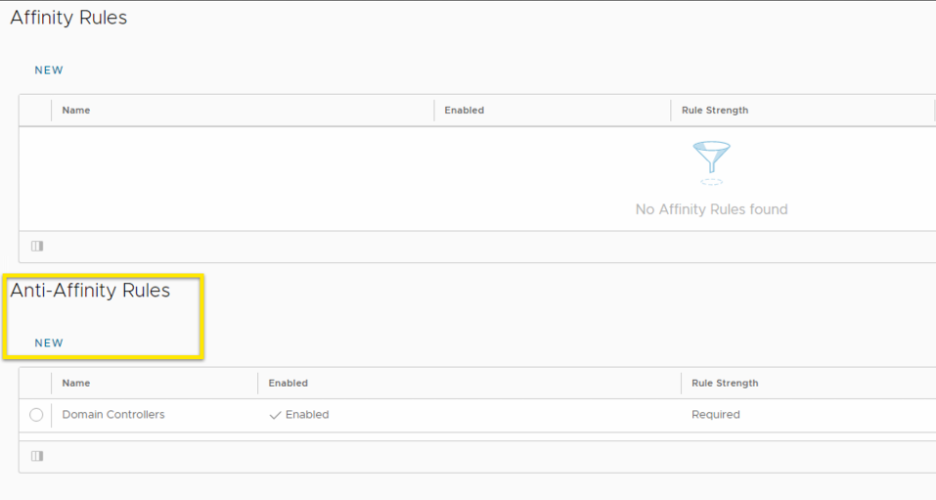 Click NEW button to create a new Anti-Affinity rule.
Click NEW button to create a new Anti-Affinity rule.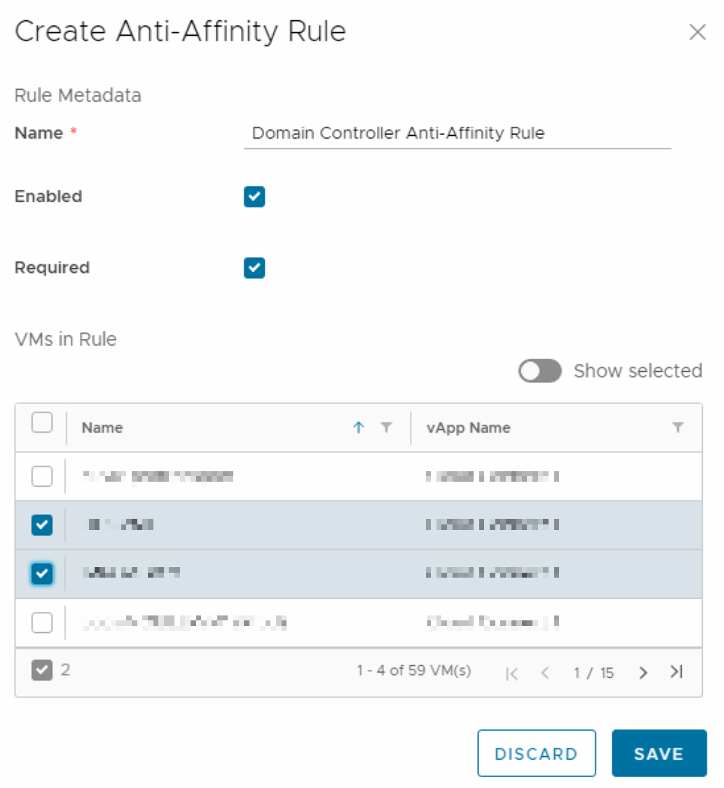 Select the VMs you want to keep separate from each other, and click Save. That's it! From now on, the selected VMs will always be kept on separate physical hosts.Required OptionIf the Required checkbox is checked, and the Anti-Affinity rule is not able to be met, The VMs will not be powered on. While this scenario is extremely unlikely, it might be important to how your application works. Most customers leave Required checked.
Select the VMs you want to keep separate from each other, and click Save. That's it! From now on, the selected VMs will always be kept on separate physical hosts.Required OptionIf the Required checkbox is checked, and the Anti-Affinity rule is not able to be met, The VMs will not be powered on. While this scenario is extremely unlikely, it might be important to how your application works. Most customers leave Required checked.